Get Perfect Product Photos, Fast
Forget the long lead times and costs associated with professional studio photography. PyxMagic provides the tools and support you need to create professional product photos.
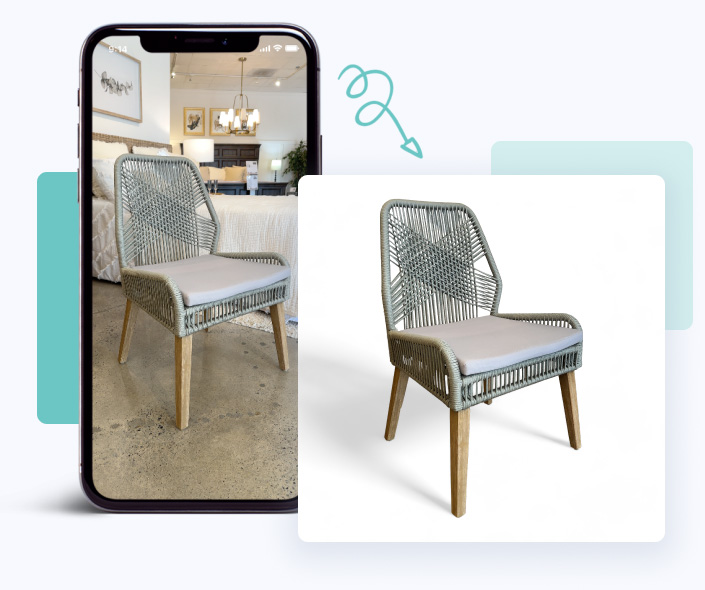

Step 1
Upload Your
Product Photos
Use the free PyxMagic iOS companion app (iPhone 12 or higher) to capture products from your retail floor or warehouse. Or upload product photos taken with any phone or camera to your PyxMagic Hub.
Step 2
Process Your Images
Click “process” and PyxMagic’s AI-powered workflow takes over – removing noisy backgrounds, masking products and applying custom styles including backgrounds, shadows and colors.
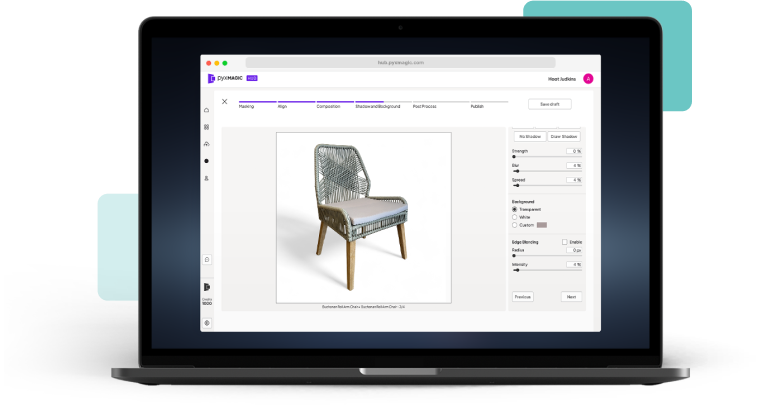

Step 3
Edit
Once your image is processed, you can quickly customize the lighting, shadows and background. With PyxMagic, you have the flexibility to create a consistent visual style for your website or apply different styles for your social media and marketing channels.
Step 4
Publish
Export images optimized for your marketing channels – with the option to directly export a fully hosted CDN URL.
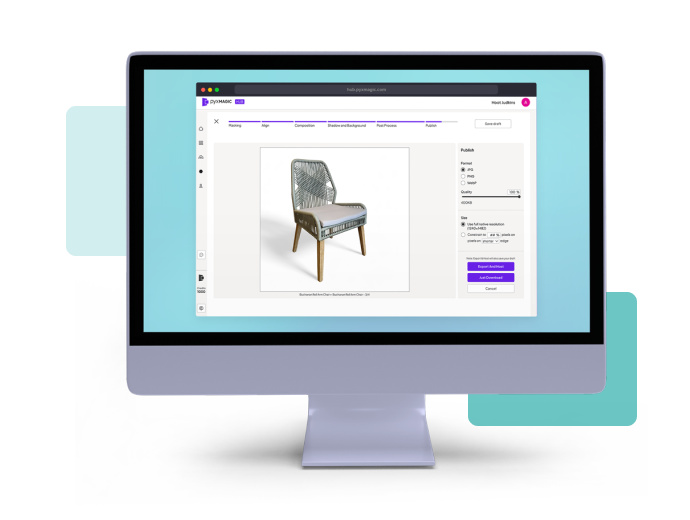
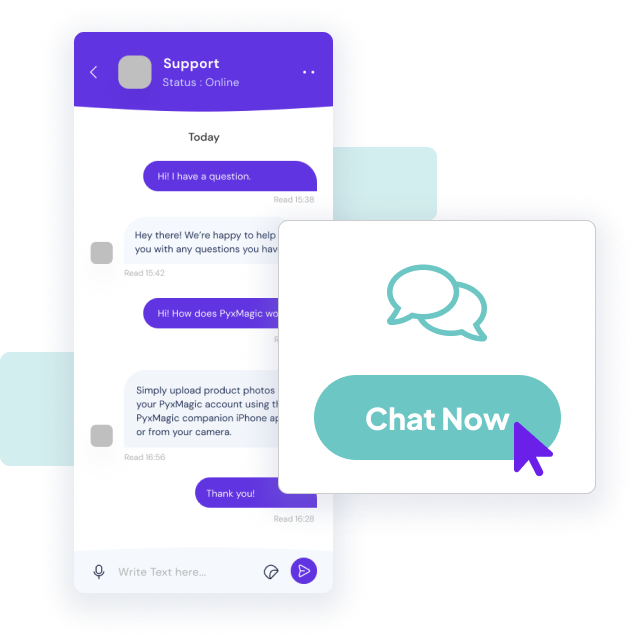
Step 5
Get the Help
You Need
All PyxMagic subscribers have access to live chat (during business hours) and creative services to perfect your images – all included with your subscription.
