Every month we will share updates across the PyxMagic platform. In August we’ve introduced new features and improvements to both the PyxMagic iOS App and Hub, all aimed at making your creative process smoother, easier and more enjoyable. Let’s explore what’s new!
PyxMagic Hub
New Masking Tools

Whole Area Selection: Save time and effort while you edit masks by quickly adding or removing multiple segments with a simple click and drag across the canvas.
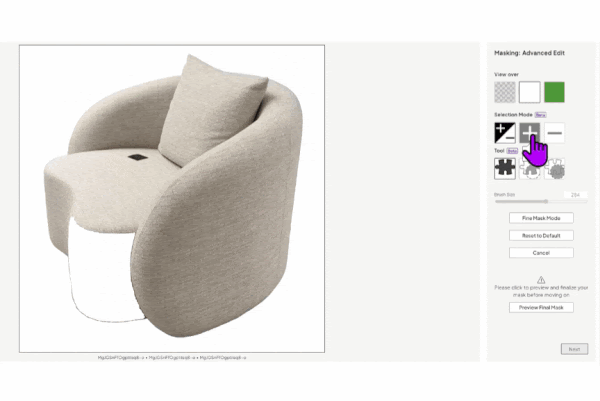
Brush In Area: Precisely adjust the mask by painting within a specific segment. Whether you’re adding or removing, this tool gives you more control over what’s shown in a specifc area.
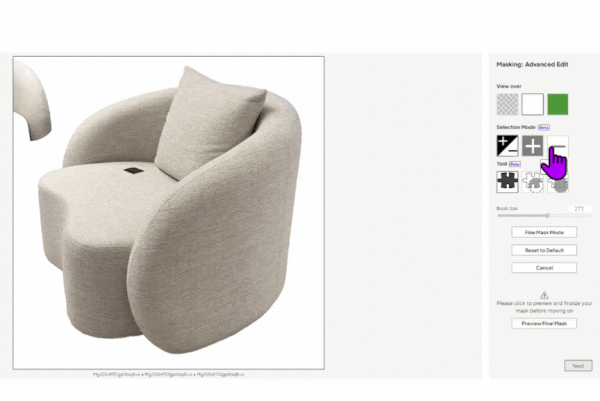
Freeform Brush: Enjoy the flexibility to add or remove parts of the mask with an unrestrained brush, giving you complete control!
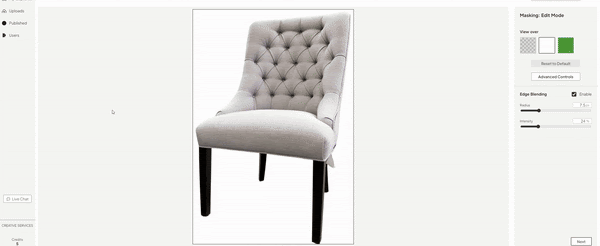
Creative Services (Masking): Struggling to perfect a mask? We’ve introduced professional creative services right in the masking step. For just one credit per image, our expert team will finalize your mask and return it to you within a 24-hour turnaround time, for most requests. Need assistance in other areas? Simply tap on Chat, & message our Customer Support team, and our creative experts will address your needs.
New Post Processing Tools
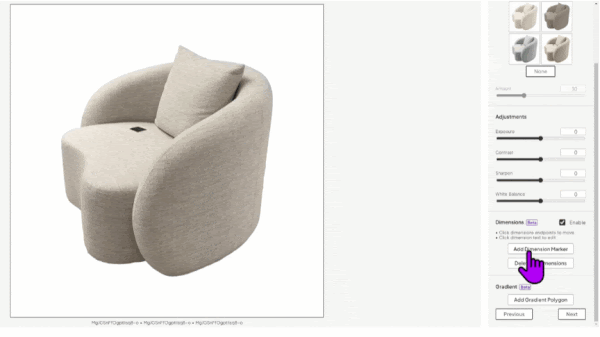
Dimension Overlays: Keep your customers informed by adding dimensions to your images with just a few clicks.
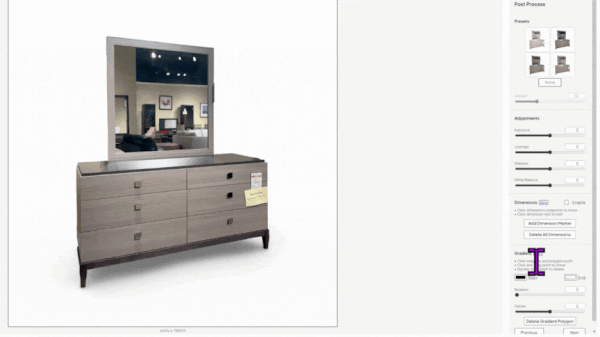
Gradient Tools: With the new gradient polygon tool you can draw gradients of any color anywhere on the image, perfect for enhancing mirrors.
New in “My Captures”
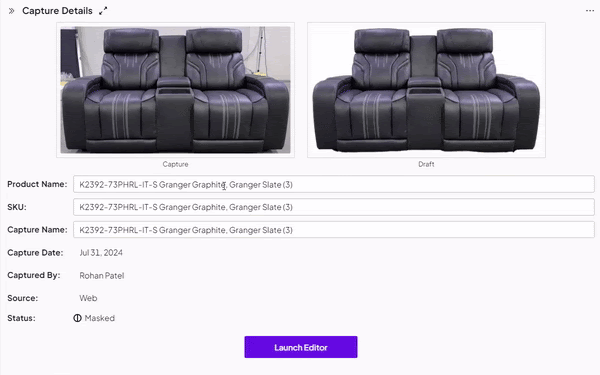
Rename and Delete Captures: You can now easily rename your captures, including the product name, SKU, and Capture Name, directly from the Capture Details page. If you have captures you no longer need, you can also delete them with a simple click.
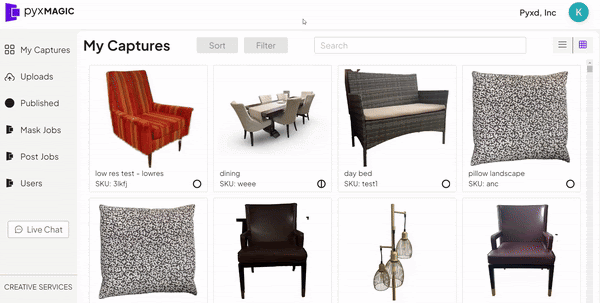
Capture Search: The ‘My Captures’ page now features a search bar that you can use to search for Product Name, SKU, Capture Name and Capture ID.
PyxMagic App
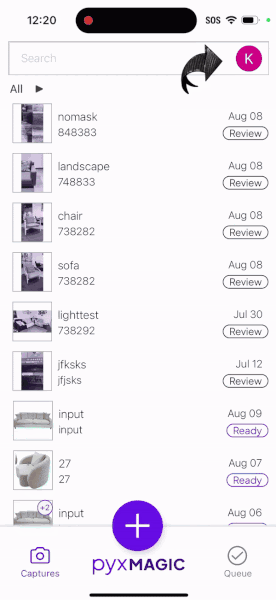
Live Chat Support: Need help or have a question? Now you can reach out to our friendly support team directly from the home screen with our new Live Customer Support Chat feature. We’re here to assist you anytime!
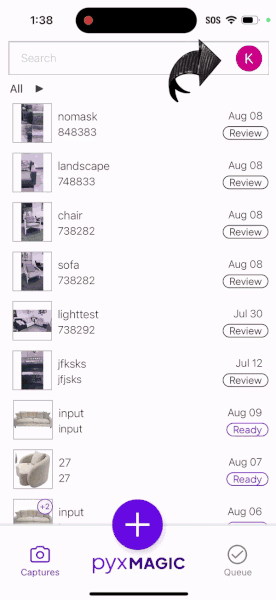
App Tutorial: Access clear, step-by-step instructions for using the PyxMagic iPhone App anytime with our new tutorial, conveniently located right within the app.

Optional Masking: You can now make captures in the app and choose not to mask them. Perfect for those detail shots that don’t require a mask.

Capture Countdown Timer: We’ve added a simple countdown timer that starts after you press the capture button, so there’s no more guessing when your capture will happen. Please hold the phone as still as possible once you tap Capture.
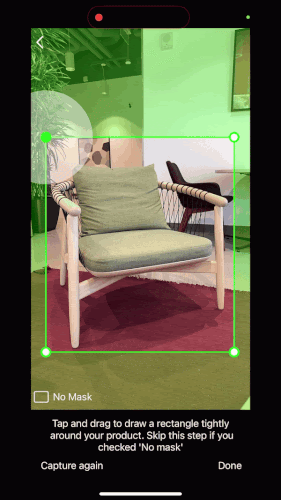
Bounding Box Changes: We’ve made the area for grabbing the bounding box corners larger, making selecting your product for masking easier and more precise.
Image Improvements

Masking Efficiency: We’ve made improvements to our masking process, resulting in better initial masks and a more intuitive and easier-to-use masking process. Additionally, we’ve introduced advanced masking tools for even greater precision.

Image Quality: The image quality in the PyxMagic App is better than ever! We’ve made significant improvements, resulting in clearer, sharper, and more defined images. These improvements lead to better masking.






0 Comments