PyxMagic offers an iOS app to capture products in-store or in-showroom. This guide is offers useful tips and tricks when using the PyxMagic app.
Styling and Preparation
When preparing your products, there are some basics to remember. Clean and style the products and make sure that your camera lenses are clean and smudge-free before you begin. Removing clutter from the background and unwanted items from product will help ensure a clean mask:

- Remove any unwanted items from the product before capturing.

- Don’t forget to remove or hide any price tags or fabric samples beforehand.
Lighting
Adjusting the lighting when taking the product capture can improve the quality of your PyxMagic image. For the best capture, consider:
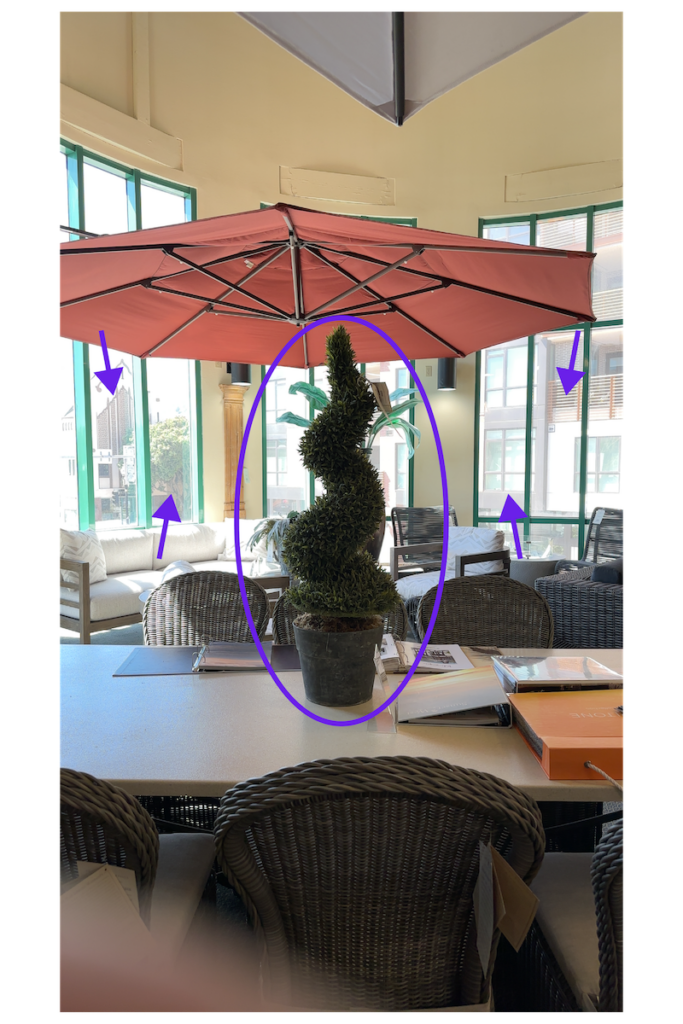
- Avoid lighting from windows or spotlights behind the product, shining toward you. Instead, rotate or move the product such that the light source is behind you or from the side.

- Watch out for hotspots and dark spots caused by bright or inconsistent lighting..
Framing
The composition of your product capture can ensure you’ll receive a clean, detailed PyxMagic image. Things to consider when framing an image include:

- Avoid items of a similar color or material directly behind, or touching your product. Reposition, or rotate product as needed.

- Ensure the entire product fits comfortably in the capture frame. Rotate your iPhone to landscape if needed.
Support
You can reach a live support agent anytime during normal business hours using the in-app chat. We’re always happy to help, so please don’t hesitate to reach out!






0 Comments