Want a PDP Like a Major Lifestyle Brand? Here’s How to Get There
When it comes to product detail pages (PDPs), major lifestyle brands don’t leave anything to chance. Every image, angle, and layout decision is made with immense consideration—crafted not just to inform, but to spark emotion and build customer confidence. Their PDPs are meticulously designed to convert interest to sales.
Traditionally, the combination of product and lifestyle imagery powering the PDP page was only available to big-budget lifestyle brands. Today, with PyxMagic, you don’t need a massive budget or an in-house creative team to achieve this level of polish. Whether you’re selling sofas or side tables, you can create compelling content for a PDP image carousel that is elevated, intentional, and drives sales—just like the pros.
Let’s break down the essential image types major brands rely on—and how you can create them effortlessly with PyxMagic.
What Is a Product Image Carousel?
An image carousel is the interactive gallery of product photos customers see at the top of a PDP. It allows shoppers to swipe or scroll through a curated sequence of images, giving them a well-rounded understanding of the product—from its silhouette and surface texture to how it fits into a home.
Why it matters
The carousel is often the first place customers interact with the product in detail. That makes it a crucial opportunity to establish trust, tell a visual story, and guide the shopper toward a confident purchase.
Think of it like a guided tour—one that replaces the tactile experience of in-person shopping with visual clarity and emotional impact.
Why Images Matter in a Product Carousel
A well-executed image carousel delivers a huge return:
- Builds confidence by showing multiple angles and key features.
- Reduces returns by aligning expectations with reality.
- Inspires action by connecting emotionally through styled environments.
- Drives conversion by making the product easy to understand, assess, and imagine.
The lifestyle brands don’t skimp on their carousel images—and neither should you. The good news? You don’t need an in-house photography team or high-end agency to compete. With PyxMagic, everything from silos to styled scenes are available to you in minutes.
Hero Image: Make a Strong First Impression

The Hero Image is the first visual touchpoint your customer sees on the PDP. It can appear in search results, functions as the lead image for your page, and sets the visual tone for your entire PDP.
Best Practices for Eye-Catching Hero Images:
Most PDPs show the Hero Image as a three-quarter silhouette on a white background. Major lifestyle brands, however, use tightly cropped contextual lifestyle shots that focus attention on the product but also reflect the brand’s aesthetic.
Why Hero Images Matter
This is your first impression, and it sets the tone for the entire PDP. An eye-catching, professional Hero Image instantly communicates brand and creates emotional resonance.
Easily create compelling Hero Images with PyxMagic
Creating a Hero Image is easy with PyxMagic’s Inspire AI. You can capture your product using the PyxMagic iOS app or upload any existing product images to the PyxMagic hub. Your image will be automatically masked, and from there, you can generate a lifestyle scene using Inspire AI in the PyxMagic Hub. Simply select a style that fits your brand—like modern, coastal, or farmhouse—and Inspire AI will create a beautifully styled image that puts your product front and center.
Alt Shots: Showcase All Aspects of Your Product

Alt shots are where product transparency shines. They showcase multiple perspectives—front, side, and back views, and close-ups of small details that speak to craftsmanship. They can also show your product in other lifestyle settings, helping customers visualize how it fits into their own lives.
Let’s take a look at the different types of Alt Shots that you should consider for your carousel:
Different Angles
Showcasing your product from multiple angles helps build trust and gives customers a clearer understanding of what they’re buying. A complete set of angles can reduce hesitation and lead to fewer returns.
Typical angles to include:
- Front view – A head-on look at your product.
- Side view – Highlights depth, structure, and design features.
- Three-quarter view – Shows the front and one side of the product, offering a more dynamic, dimensional perspective.
- Back view – Reveals hidden features like hardware, seams, or storage components that aren’t visible from the front.
Best Practices:
- Use consistent lighting – Avoid shadows or changes in tone between shots.
- Match aspect ratios – Keep framing uniform to create a cohesive presentation.
- Align your product consistently – Position the item similarly in each image to help viewers compare details easily.
- Use a tripod or fixed setup – This helps maintain angle precision and alignment.
Why Alt Shots Matter
Showing your product from multiple angles helps customers make informed decisions by giving them a more complete understanding of what they’re buying. When expectations match reality, shoppers feel more confident—and that confidence often leads to higher conversion rates and fewer returns. It also signals professionalism and care, reinforcing trust in your brand.
Processing Alt Shots is Easy with PyxMagic
Each time you upload a capture to the PyxMagic Hub—or take one using the app—PyxMagic automatically removes the background and places your product on a clean white backdrop. In the PyxMagic Editor, you can add a drop shadow with a single click. To ensure consistent aspect ratios and frame fill across all your images, simply set your preferences in your account settings.
Detail Shots

Detail shots highlight the craftsmanship, materials, and finishing touches that set your product apart. Unlike wide or full-angle shots, these close-up images zoom in on textures, stitching, edges, or hardware—showing customers the quality they can expect. For example, a close-up of a wood grain or a hand-sewn seam helps tell the story behind the product’s design and build.
Best Practices for Detail Shots
- Focus on quality: Highlight materials like fabric, leather, wood grain, or metal finishes to showcase durability and refinement.
- Capture craftsmanship: Zoom in on unique details like stitching, joinery, or decorative accents.
- Complement full shots: Use detail images to support, not replace, standard product angles.
Why Detail Shots Matter
Detail shots help customers appreciate the quality and thoughtfulness behind your product. They build trust by showing exactly what shoppers can expect up close, which is especially important for premium or handcrafted items. These visuals also add richness to your product gallery, making the buying experience more immersive and informative.
Showcase the Finer Details with PyxMagic
Creating detail shots with PyxMagic is simple—just check the box for detail shots when processing a new capture, and we’ll take care of the rest. In the Editor, you can easily align the edge of your product to one side of the frame, ensuring nothing looks cut off.
LifeStyle Images

Lifestyle images are your opportunity to inspire. Unlike silhouettes, these photos show your product in a realistic, styled environment. For example, you might place a sofa in a cozy living room or a dining set in a bright, modern dining area. These images help customers visualize how the product might look and feel in their own space.
Best Practices for Lifestyle Images
- Create styled scenes: Use PyxMagic’s Inspire AI tool to generate lifestyle shots in seconds. Simply choose your style (e.g., modern, farmhouse, coastal), and Inspire will create a cohesive environment that aligns with your brand.
- Show versatility: If your product suits different aesthetics, feature it in varying styled settings to help connect with different audiences.
Why Lifestyle Images Matter
Lifestyle images add emotion and relatability. They help customers connect with your product on a personal level, making it more desirable.
Bring Your Products to Life with Inspire AI Lifestyle Scenes
With PyxMagic’s Inspire AI, you can quickly generate lifestyle scenes that feel authentic and tailored to your brand. Just open your capture in the PyxMagic Editor, choose a style, and let Inspire create a beautiful environment around your product. These lifestyle scenes are ideal for adding context and personality to product pages, helping customers better imagine the item in their own space.
Dimension Images

One of the most practical yet underestimated images is the dimensions photo. This image provides exact measurements through labeled arrows for height, width, and depth. These visual aids are essential for customers to assess whether a product will fit their space.
Best Practices for Dimensions Images
- Overlay clear labels: Use PyxMagic’s Dimensions tool to add precise measurements directly to your images.
- Combine with silos: Dimensions images work well on simple backgrounds for clarity.
- Double-check accuracy: Ensure all measurements are correct to avoid customer frustration and returns.
Why Dimension Images Matter
By clearly visualizing size, customers can confidently determine if the product fits their needs, reducing uncertainty and avoiding post-purchase disappointment.
Get Dimensions Right with PyxMagic
With just a few clicks, you can add clean, professional dimension markers and labels to your image using the PyxMagic Editor. Simply click to place a marker, snap it into position, and enter the measurements—it’s that easy!
Final Tips
Consistency and strategic storytelling play vital roles in turning browsers into buyers. Follow these tips to optimize your PDP:
- 6–8 images per product: This range strikes a balance between providing enough detail and avoiding information overload.
- Maintain consistency: Keep styling, lighting, and angles uniform across your product line for a cohesive brand look.
- Use PyxMagic for efficiency: From auto-generated silhouettes to Inspire AI lifestyle scenes, PyxMagic streamlines the entire process, saving you time and effort.
Transform Your Product Pages Today
With the right combination of images, your product page can become a powerful selling tool. Hero Images draw immediate attention, Alt Shots provide clarity, Lifestyle Images inspire, and Dimensions Images inform. Together, they create a seamless visual story that builds trust and drives conversions.
The best part? You don’t need to be a photography expert to achieve this level of professionalism. PyxMagic empowers retailers with intuitive tools and advanced AI to create stunning PDP images quickly and easily.
Start building better product pages today. Try PyxMagic and transform the way you showcase your products to drive in-store traffic and convert customers on your eCommerce site.


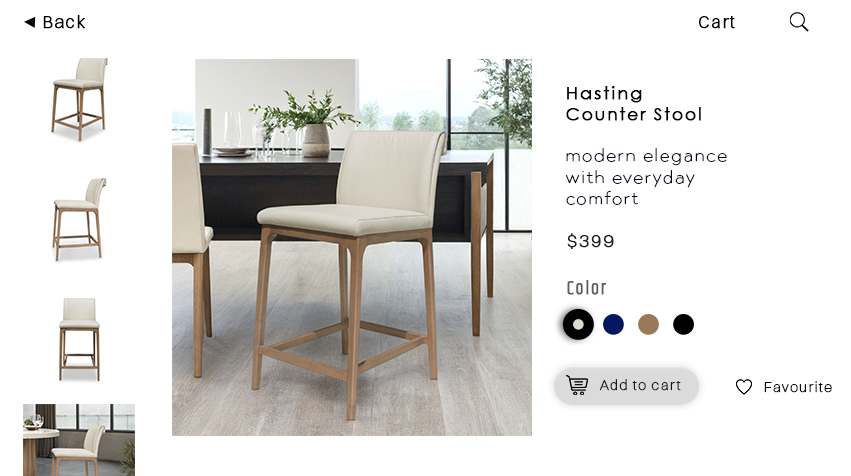



0 Comments