High-quality product photos are the key to capturing your customers’ attention and inspiring confidence in your offerings. For home furnishing retailers, presenting your furniture in the best light isn’t just about aesthetics; it can mean the difference between customers purchasing from your store or shopping elsewhere. Ensuring accurate product details and scale, without distortion, is a critical component of compelling product imagery.
This guide will walk you through a step-by-step method to compose and capture stunning product photos that highlight the beauty and craftsmanship of your home furnishings. Plus, we’ll share expert tips to ensure each shot is impactful and professional.
By the end of this article, you’ll have actionable strategies to create compelling product photos, resulting in better engagement, increased sales, and a polished brand image.
The Importance of Composition for Product Photography
Taking great photos isn’t just about having a high-end camera. With tools like the PyxMagic app you can capture products from your retail floor using your iPhone and achieve professional-grade results. However, while AI tools like PyxMagic can remove cluttered backgrounds, adjust alignment and even relight your image – the composition of your photo matters significantly. A well-composed image ensures that the setting, lighting, and product positioning work together harmoniously to highlight your furniture’s unique features.
Follow these five steps to capture the perfect shot.
Step 1: Choose the Right Space
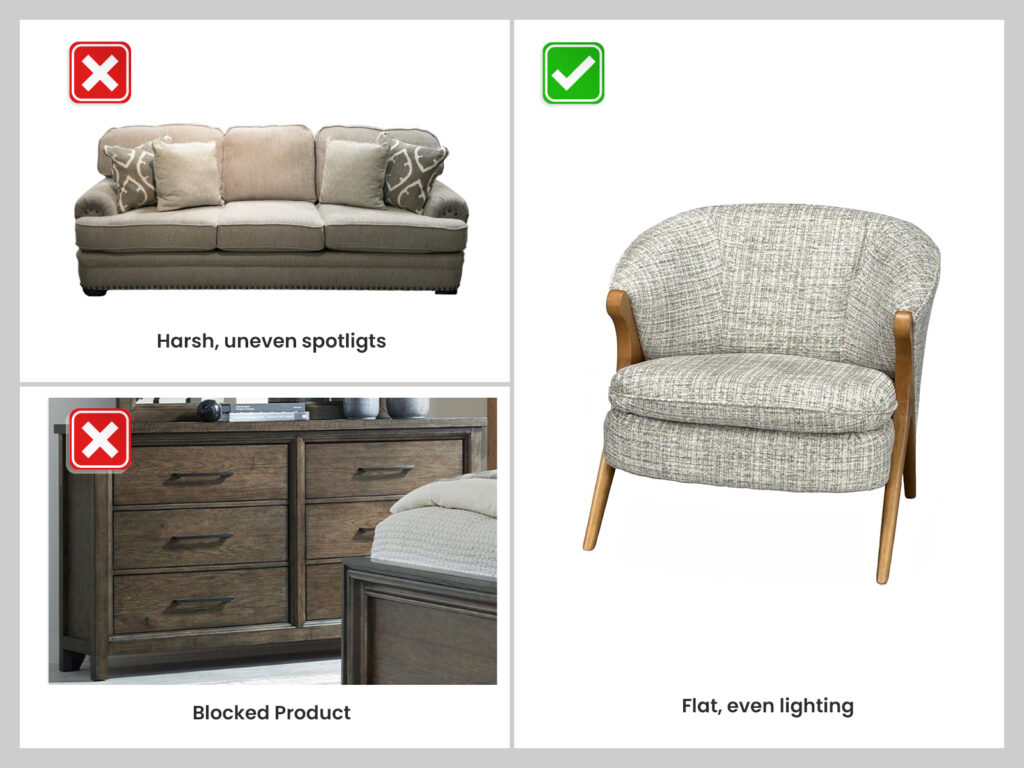
Your photo’s environment sets the stage for your furniture to shine. Start with a well-chosen space that includes ample, even light.
- Opt for natural light whenever possible. A room with flat, diffused natural light works best. Flat, even lighting is when a light is distributed uniformly across a product, minimizing shadows and highlights. This creates a balanced and neutral look – allowing details to become visible without dramatic contrast. Harsh direct sunlight or overhead spotlights create unwanted shadows and highlight imperfections.
- Minimize distractions by clearing away any clutter. Remove side tables, coffee tables, and small accessories that may block or distract from your furniture.
- Create a clean look. The simpler the background, the more accurate your automatic PyxMagic mask will be.
Example: Rather than positioning your sofa near a window with uneven sunlight streaming through, select a well-lit corner of a room with diffused, consistent lighting for balanced coverage.
Step 2: Position the Furniture Properly
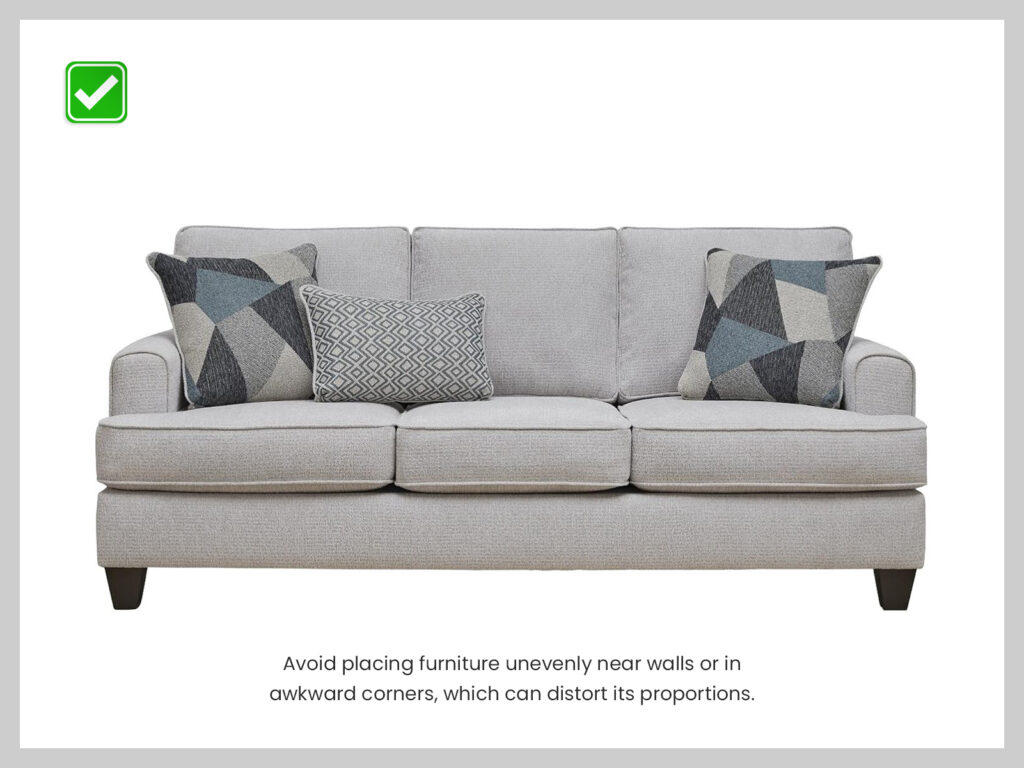
How you position your furniture can emphasize its style, dimensions, and functionality to potential buyers. Here’s how to do it right.
- Center the furniture in the frame, ensuring it fits entirely within the photo. Leave some empty space around the product for a clean presentation.
- Position the item with depth in mind. Tilt it slightly for three-quarter angles to showcase dimension and shape. For straight-on shots, align it perfectly front-facing for clarity.
- If the furniture has intricate details (like carved patterns or unique accents), make sure they are easily visible.
Pro tip: Avoid placing furniture unevenly near walls or in awkward corners, which can distort its proportions.
Step 3: Perfect the Lighting
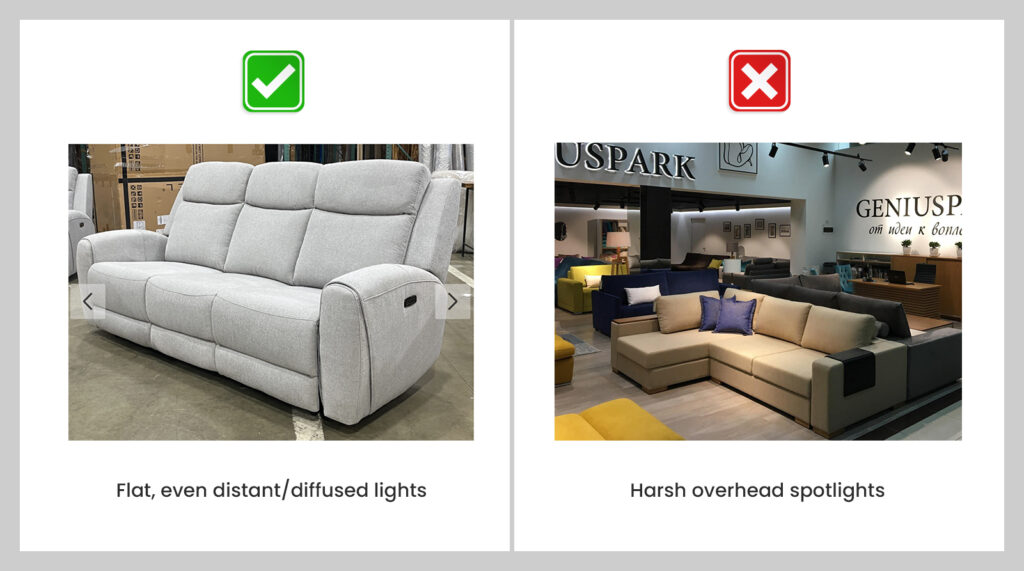
Lighting is everything in product photography. A poorly lit photo can diminish even the most beautiful piece of furniture.
- Turn off overhead spotlights that cast yellow tones or stark shadows.
- Aim for flat, even lighting by using natural light or diffused artificial light. Industrial warehouse lighting works well because it’s high above, soft, and consistent.
- Avoid shadows directly underneath or around the furniture.
Example: While photographing a dining table, position it under diffused natural light and turn off any warm overhead bulbs to ensure the table’s rich wooden tones are accurately represented.
Step 4: Frame Your Shot Like a Pro
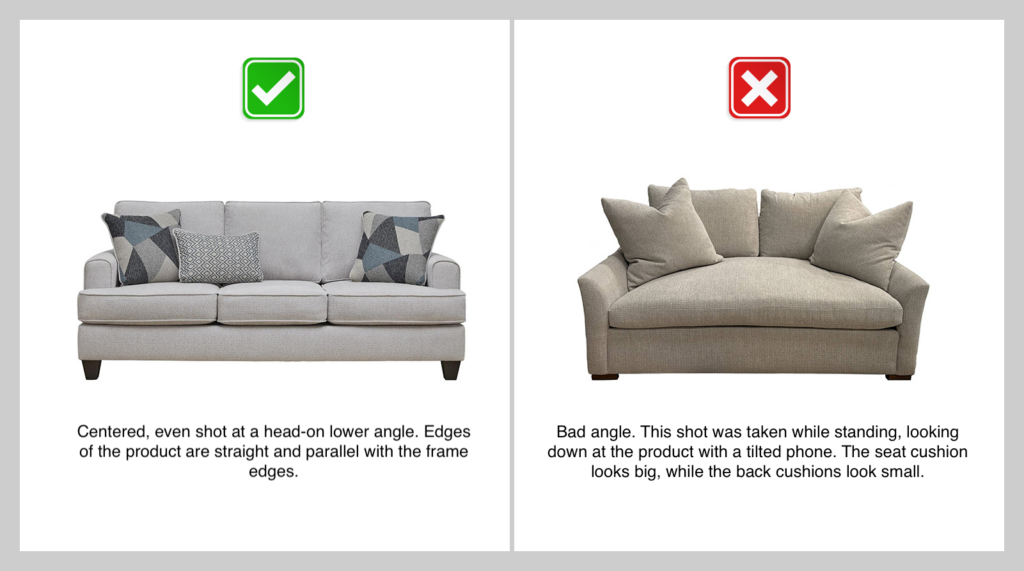
Framing is critical to creating balanced, eye-pleasing photos. Follow these best practices for a polished look.
- Keep the furniture perfectly centered in the shot. Avoid cropping it too close to the edges.
- Keep your phone or camera straight and level when taking a photo – don’t tilt it or angle it downward. Always position the camera parallel to the product to avoid distortion and ensure accurate proportions.
- Keep your phone or camera steady to avoid blurry photos. Use a tripod if needed.
Pro tip: Kneel down to align the lens with the furniture for low-profile pieces like ottomans. This provides a better perspective and proportionate look.
Step 5: Take Multiple Angles for Versatility
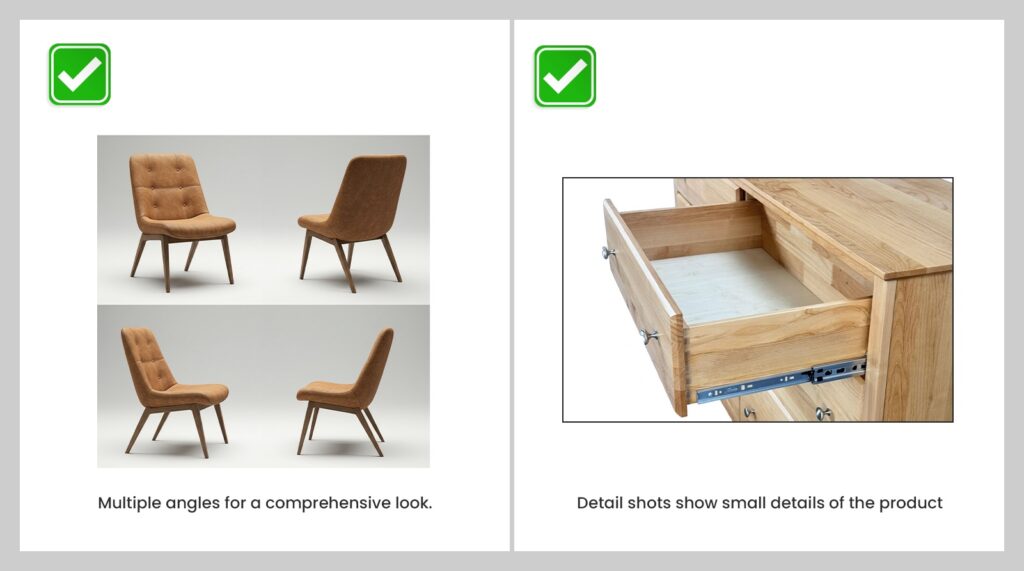
Offering a variety of perspectives gives your customers confidence in the product they’re purchasing.
- Capture the product from all sides, including the front, side, and a three-quarter view.
- Zoom in on unique details such as upholstered textures, stitching, or hardware.
- Review your shots afterward and select the ones that best represent the item’s quality and appeal.
Example: For a vintage armchair with intricate embroidery, complement straight-on photos with a close-up of the stitching and a side view that showcases its curves.
Dos and Don’ts for Furniture Photography
Dos:
- Keep your phone straight to avoid distortion.
- Align the product edges with the frame.
- Analyze multiple angles to find the one that shows the product’s best features.
- Use consistent lighting to create uniformity across all photos.
Don’ts:
- Avoid extreme angles like capturing a sofa from above, which distorts its shape and scale.
- Don’t tilt the camera too much or look down at the product through a viewfinder while taking the photo, which can make the product appear distorted.
- Keep clutter out of the shot. Don’t allow accessories or other objects to block or distract from the focal point.
We’re Here to Help!
Creating outstanding product photos takes time and practice, but the results are worth it. Combined with PyxMagic, you’ll have professional-grade quality images in minutes.
Once you’re happy with your image – simply upload your photo to our platform, and our technology will handle tasks like background removal, lighting corrections, and more. Start creating images that inspire and excite your customers.
Reach out via our in-app Live Chat for real-time feedback or email us at support@pyxdinc.com for personalized assistance.
iPhone is a registered trademark of Apple Inc.


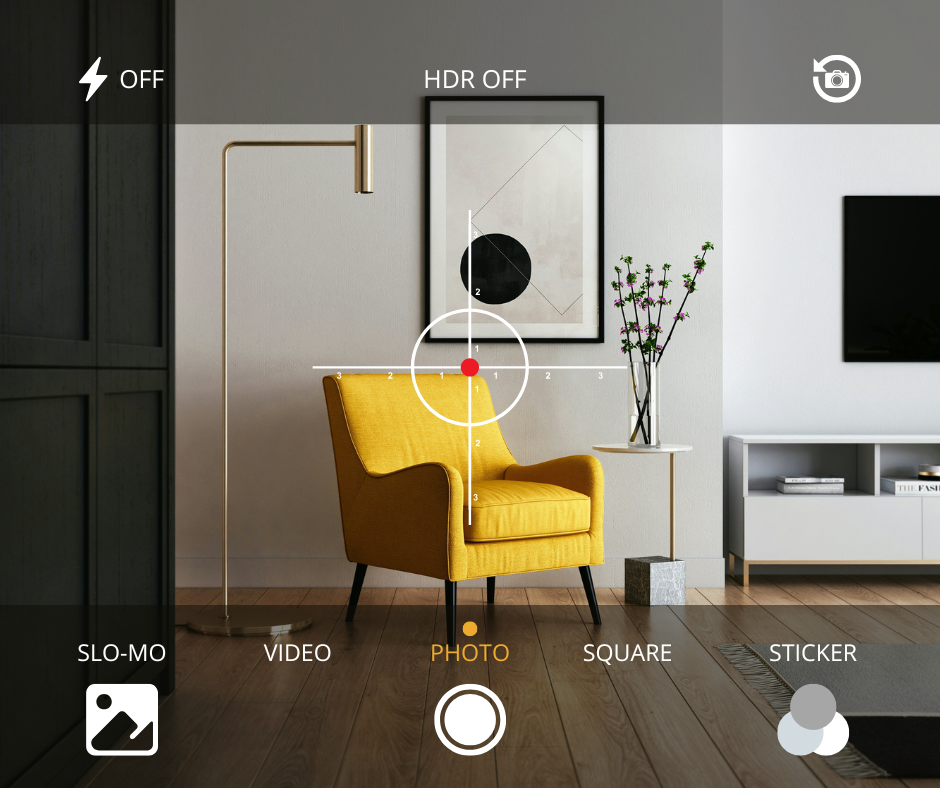



0 Comments